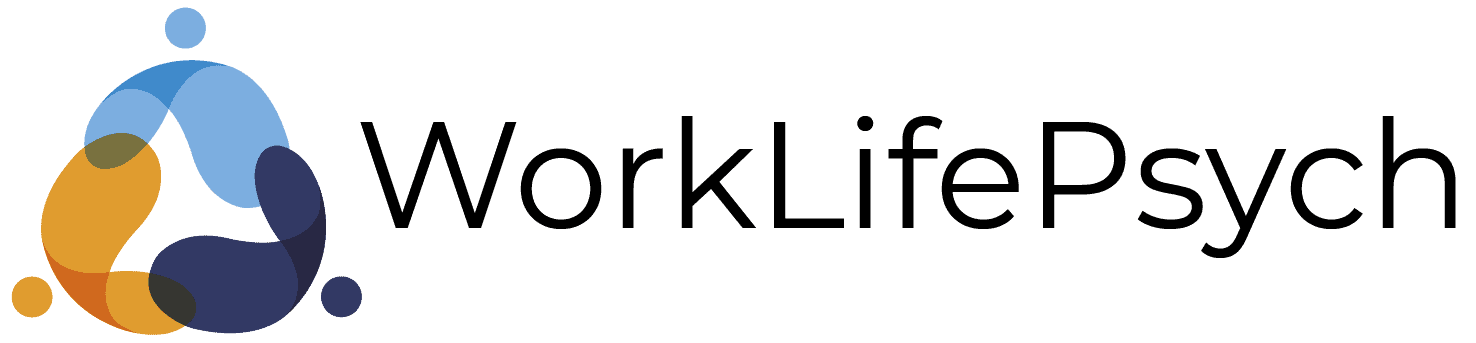During a recent Proactive and Productive workshop, we had a useful discussion about task management apps (software to manage your ‘to do’ lists) and how you can select the right one. It prompted me to share some of my thoughts on this.
So which is the right app?
The bad news is, there’s no one ‘right’ app out there. In my experience, it’s about finding the right one for you. Google the term ’task management’ and you’ll likely be overwhelmed by all the options out there.
It’s a virtual industry!
The good news is that many of these come with a free trial or are completely free forever – so you can try them out without spending a penny. Before installing dozens of apps on your smartphone or tablet, have a look at my recommendations below for what you should look for in a task management app.
So, what should you look for in a task management app?
When you’re looking for an app for task management, keep the following in mind:
1. Ease of use: Let’s start with the essential quality – it needs to be easy to use. Ease of use is a relative concept, but if an app is too overwhelming in terms of its functionality or its interface isn’t intuitive, you’ll eventually stop using it – out of frustration, if nothing else!
2. Multi-platform: Many of us use lots of different software platforms every day. Between Windows, macOS, iOS, Android…we may find ourselves jumping from one to another as we work through the day. So choosing an app that’s not tied to a single platform is a good idea. Especially as it means that if you move from (say) an Android phone to an iPhone, the same app will be available and you won’t have too much re-learning to do.
3. Tasks versus projects: It’s very important to be able to distinguish between tasks (something you can complete in a single action, such as a phone call) and a project (which is made up of several tasks).
4. Prioritising: not all work is created equal! So it’s important to be able to assign levels of importance to tasks. This helps avoid feeling overwhelmed when you see a long list of things to do and you can sort tasks based on their importance. I’ve written about the importance of prioritising previously.
5. Using tags: Many apps allow you to ‘tag’ a task, so that you can more easily see tasks with something in common and complete them one after another. Examples of tags might be “phone call”, “email”, “office” and so on. Tags tell you more about what you need to complete a task, or where you need to be.
6. Reminders and notifications: There’s no point putting all your tasks and projects into a neat new app if it doesn’t remind you when important things are due! This allows you to focus on what needs doing, without the worry that you’ve forgotten something.
Have you already chosen a favourite task management app? Let us know in the comments!