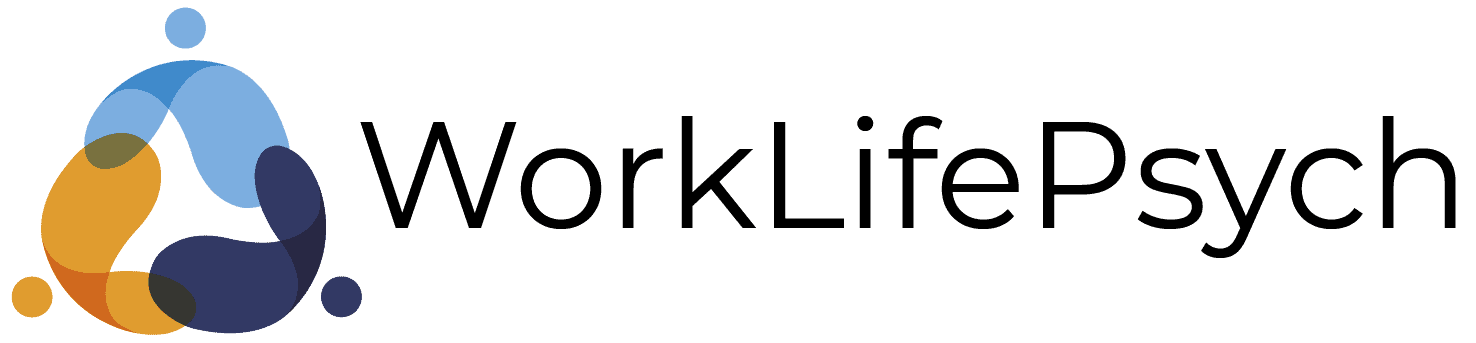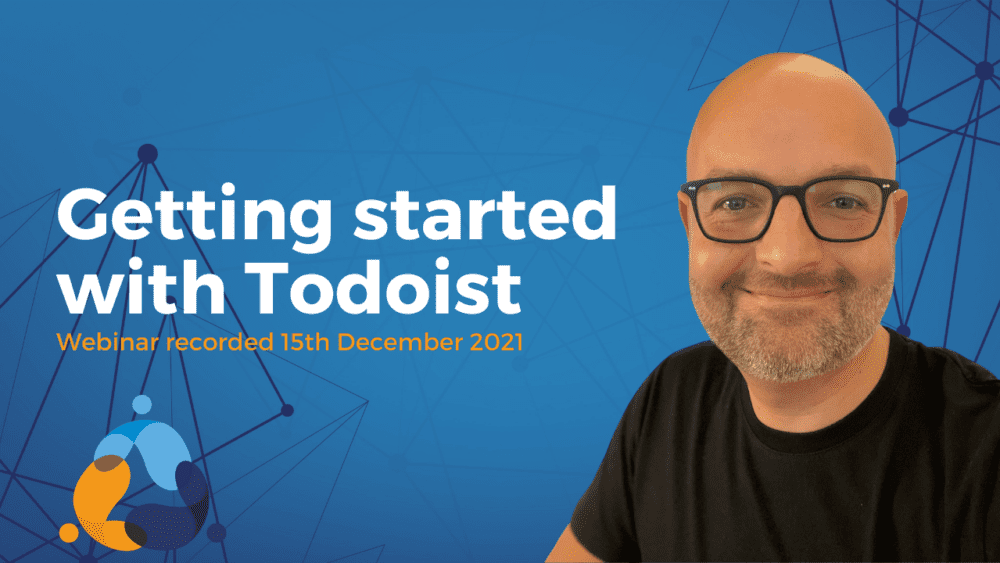Back in December, we turned our attention to productivity and ran our monthly community meet-up with that in mind. Specifically, how to identify, capture and manage your important tasks. The session featured a live demonstration of how to get started with my task manager of choice: Todoist.
Knowing the timing of the session didn’t necessarily work for our global community membership, I recorded the session and then shared a cleaned up and edited copy on our YouTube channel. The demo covered how to add tasks, set up projects, use labels and filters and bring clarity to your daily workload using priorities.
The quality of the recording is a function of Zoom’s limitations, but hopefully you’ll find it useful. If you’d like to know more about the rationale behind task management, check out episode 049 of ‘My Pocket Psych’, when we discussed the importance of getting specific about the work to be done.
Using a productivity app like Todoist has a number of advantages:
- You stop using your brain to remember and instead outsource this to an external, trusted system
- You get reminders at appropriate times – not long after the deadline has passed!
- You can visualise your priorities and get clarity on what to do next
- You can organise all your responsibilities into meaningful themes and/or projects
- You can access all of this information on any of your devices
There’s no one, perfect app for all of this. But after years of experimentation, I keep coming back to Todoist for these reasons and many more. And having coached so many clients on the principles of productivity, I know how accessible it is to people feeling overwhelmed or over-committed.
You can find this video and all our video resources at WorkLifePsych.tv. And you can join our free online community at WorkLifePsych.club.